Since I have begun my regular appearances on the Computer America Radio show, I frequently run across Linux users who have trouble connecting to the Java-enabled chat room provided by addonChat. This article outlines what you need to get your Linux computer (using the Firefox browser or equivalent) to connect to the site's addonChat chat room.
Why is there a problem?
The addonChat software is apparently a little picky about the version of Java your browser uses. The version of Java installed automatically by many Linux distributions is not the commercial version provided by Sun Microsystems, but is rather a free open source version. In an attempt to keep their distributions "pure" and untainted by commercial and proprietary software, many Linux distributions install only software that has no licensing restrictions. Many of these distributions, like Ubuntu, have that "restricted" software available in third party or community-maintained repositories.
What you need to make Java chat work with Linux
The addonChat chat software seems to work best if your Firefox browser is using the non-free Sun version of Java. It works on Windows because that's what is installed by default with that operating system. You can install this version of Java on a Linux computer, using your package manager. In Ubuntu, Kubuntu and other official Ubuntu variants, you will need to first enable the "Multiverse" repository, then search for and install the following packages:
- java-common
- sun-java5-bin
- sun-java5-jre
- sun-java5-plugin
- sun-java6-bin
- sun-java6-jre
- sun-java6-plugin
Proprietary software is not bad
If you are using an Ubuntu-based distribution of Linux, you can easily install these packages -- all at once -- by installing the single package named "ubuntu-restricted-extras." This package installs the Sun Java packages along with other commonly used restricted packages.
The term "restricted" does not mean unreliable or illegal. From an open source perspective, restricted software is simply software that is commercial, proprietary, or otherwise encumbered by licensing restrictions (like DRM or copyright) that limit its distribution. Bear in mind that users of Windows install software every day. Whether that software is purchased, shareware or freeware, it is (more often than not) what the open source community would call "restricted software."
Installing Sun Java (Ubuntu example)
Ubuntu provides the Synaptic Package Manager and Kubuntu provides the Adept Package Manager for installing new software packages. Synaptic is available from the System, Administration menu. Adept is available from Kubuntu's System selection in the K-Menu.
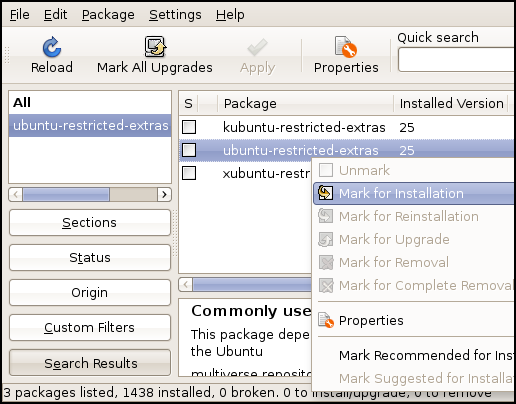
For help on how to use the features of addonChat, whether on Computer America's site or another site that uses the service, you can get to the help documentation at http://help.addonchat.com.


Comments :
Post a Comment